Guide to Changing Your Lock Screen Password/PIN
Changing your lock screen password or PIN regularly is crucial for security. It prevents unauthorized access, enhances overall device security, protects personal information, mitigates risks from data breaches, addresses privacy concerns, and ensures compliance with security policies. Regular updates help stay ahead of evolving security threats.
To change your Lock Screen Password/PIN you will need to access the option from the settings.
1. Swipe as shown with the Red arrow to access the App Drawer.
2. Type "Settings" in the App Drawer search bar and access it by clicking on it.
3. Type "Security" or scroll down untill you find Security Settings and click on them.
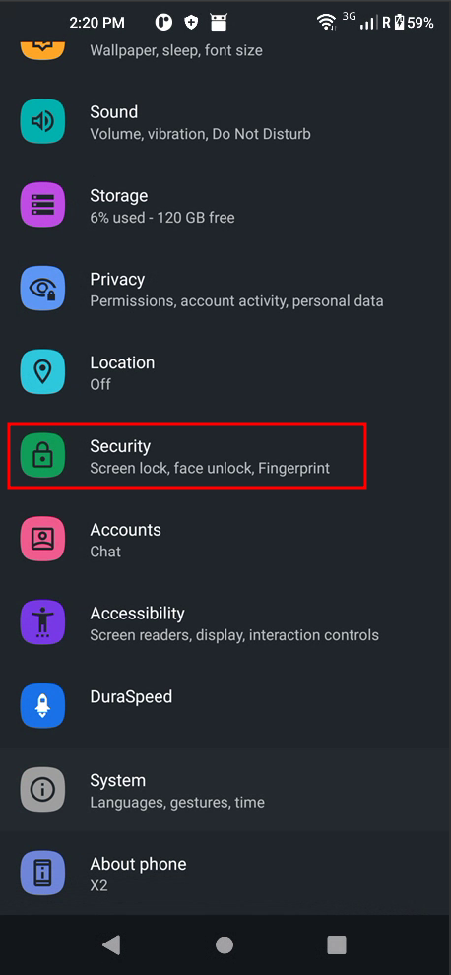
4. In the Security settings you will find Screen lock, click on it.
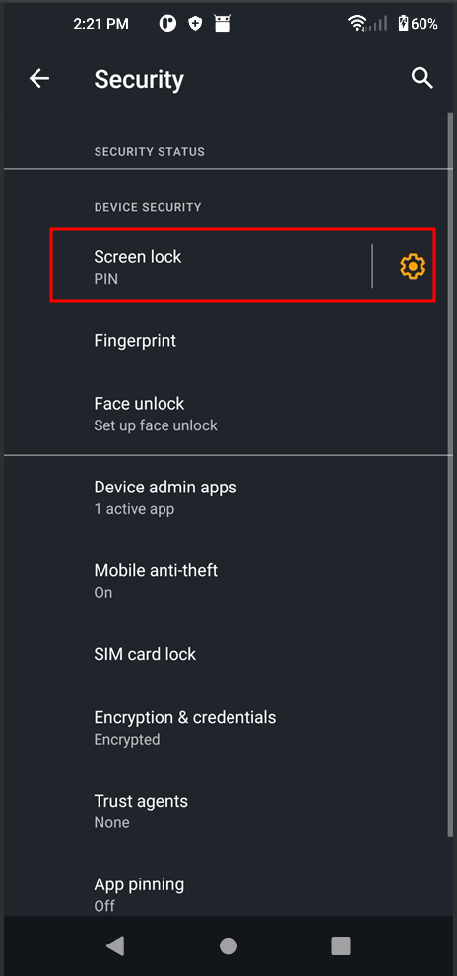
4. In the Security settings you will find Screen lock, click on it.
5. To change PIN select PIN.
6. Enter your new Pin.
7. Enter your PIN again to confirm.
8. Enter the new PIN, to access your phone.
When changing your PIN, it's essential to choose a unique and strong combination of digits. Avoid easily guessable sequences, such as birthdays or common numerical patterns. Additionally, be cautious about sharing your PIN and consider enabling additional security features on your phone, such as biometric authentication or two-factor authentication, if available.
Related Articles
Exploring Your Device's Display Settings
Android display settings allow users to control various aspects of their device's screen. Users can adjust brightness, set screen timeout for power saving, enable or disable adaptive brightness, and configure sleep settings. Additionally, display ...How to Connect to a Wi-Fi Network
Stay connected effortlessly with our quick guide on how to connect to Wi-Fi. Whether it's at home, work, or your favorite café, these straightforward steps ensure you're online in no time, enjoying the benefits of seamless connectivity. 1. Open ...How To Adjust Your Device's Sound Settings
Fine-tune your auditory experience with our guide on how to adjust your device's sound settings. In this straightforward tutorial, we'll walk you through the essential steps to customize your device's audio, ensuring every sound suits your ...How to Enable Mobile Data on Your Device
Get ready for uninterrupted connectivity as we guide you through the straightforward process of enabling mobile data on your phone. Stay connected on the go with these easy steps, ensuring a seamless online experience wherever you are. There are 2 ...How to Check and Manage Your Device's Battery Settings
Take charge of your device's performance with our guide on how to check and manage your device's battery settings. In just a few simple steps, you can optimize battery life and ensure your device stays powered up when you need it most. 1. Open the ...