How to Access Mobile Network Settings
Unlock the potential of your mobile device by learning how to access mobile network settings. In this straightforward guide, we'll walk you through the essential steps to customize your network preferences and ensure optimal connectivity.
1. Go to settings.
2. Click on Network & internet button.
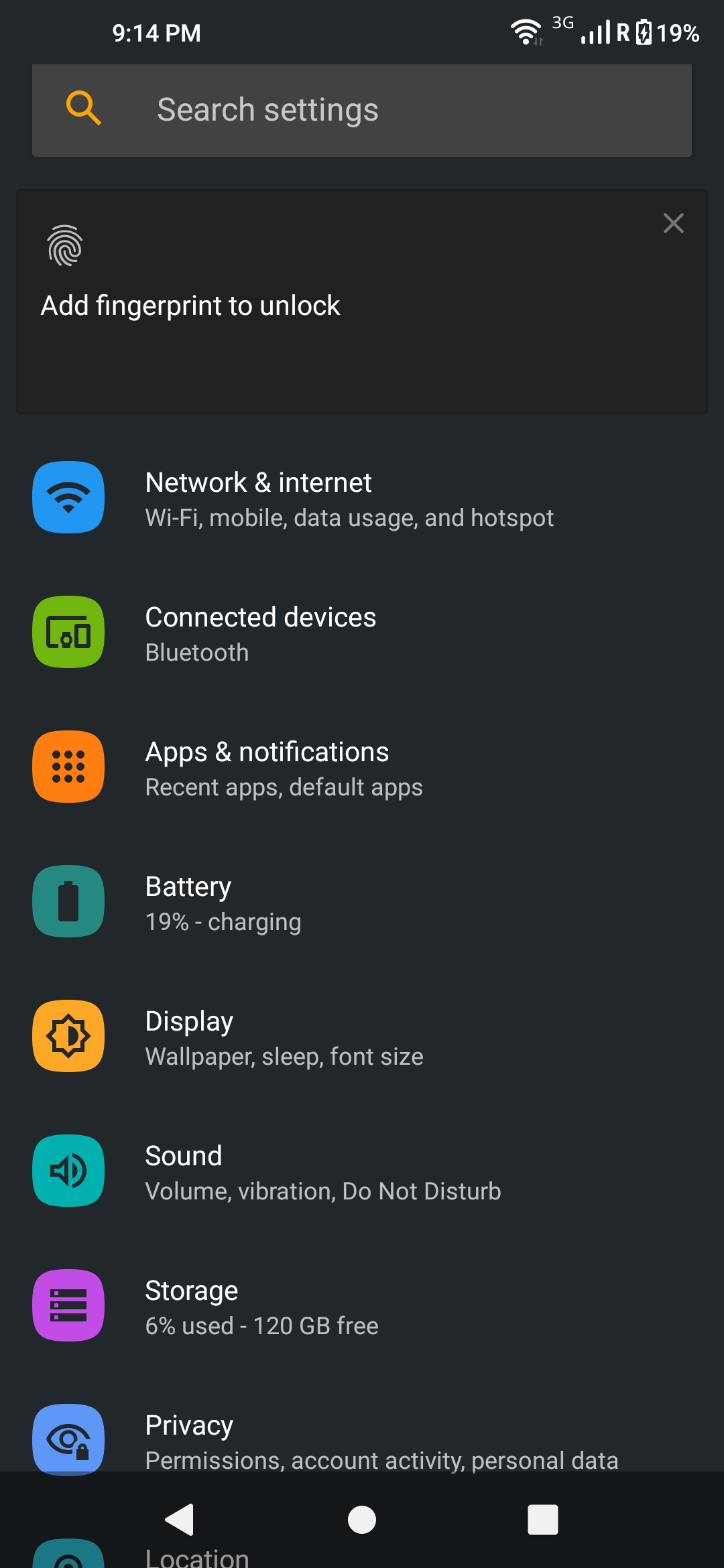
3. Click on Mobile network.
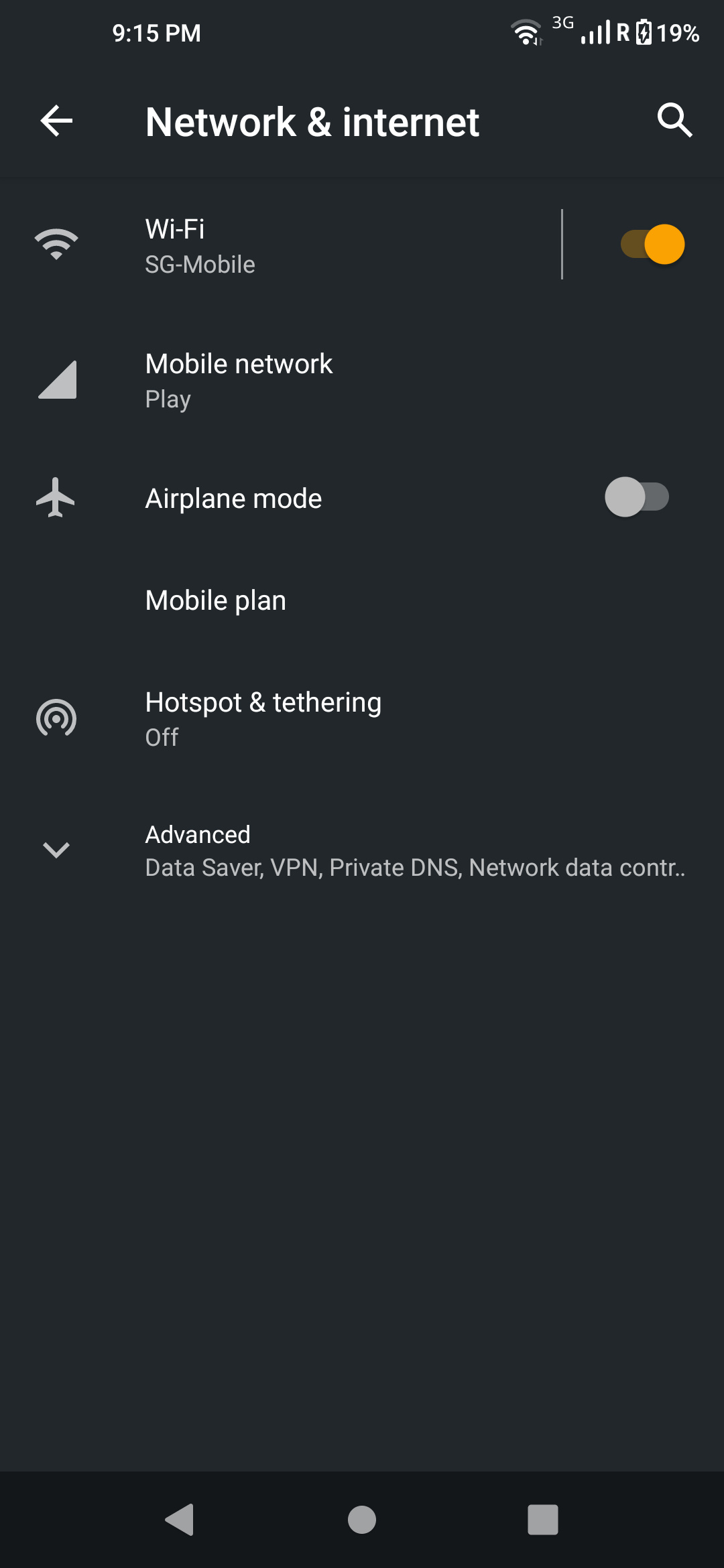
4. Click on Advanced to see all the options.
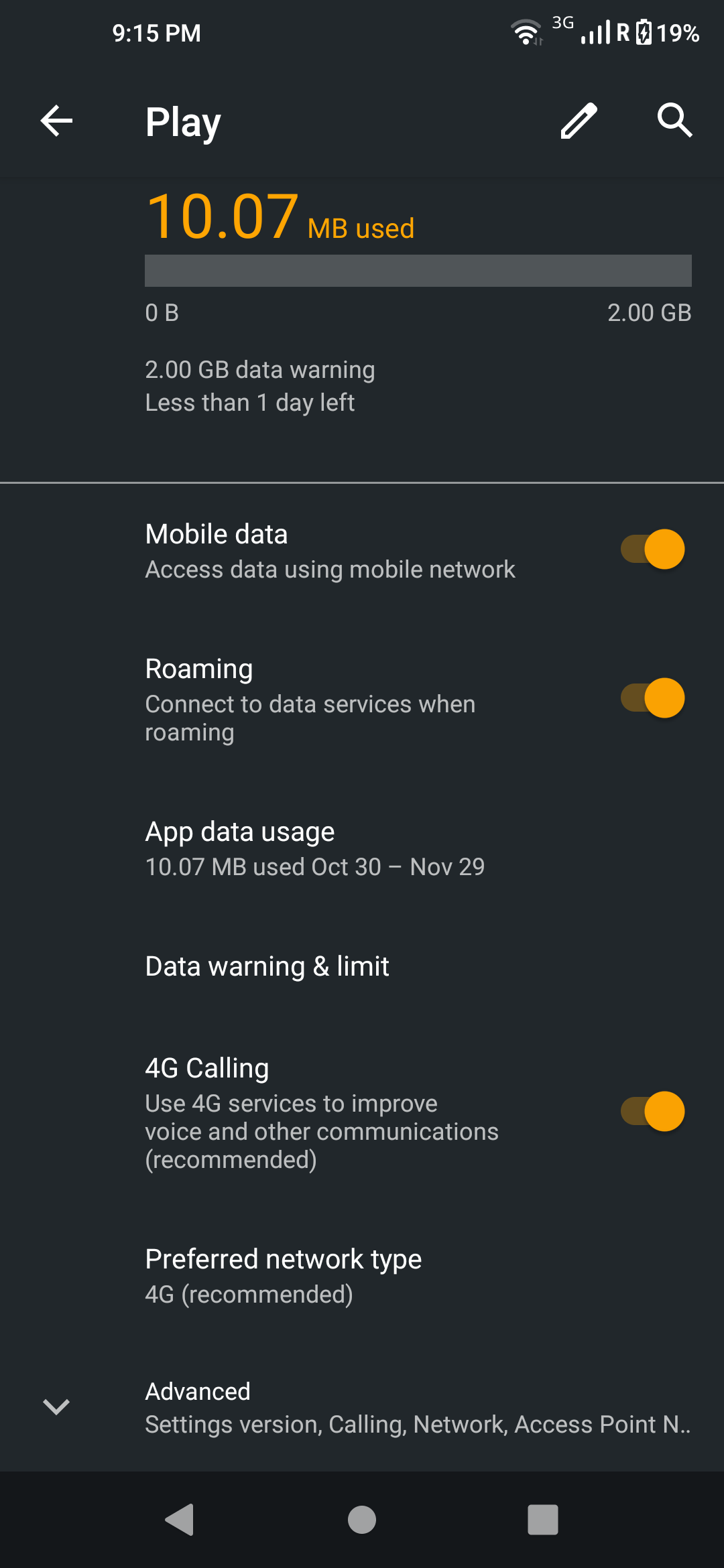
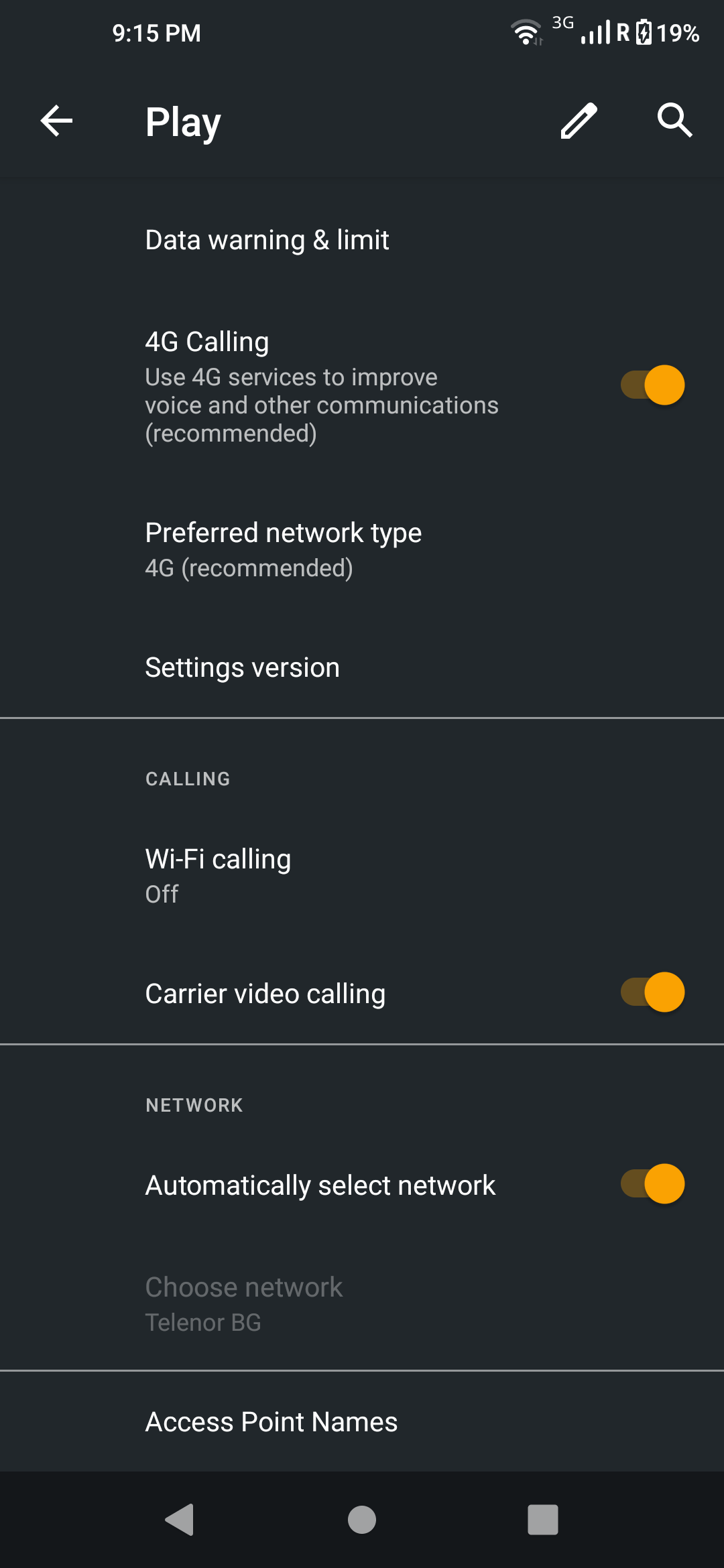
4.1 The first option is to switch on/off the SIM card.
4.2 The second option is to switch on/off mobile data.
4.3 The third option is to switch on/off roaming.
4.4 The fourth option is to check App data usage.
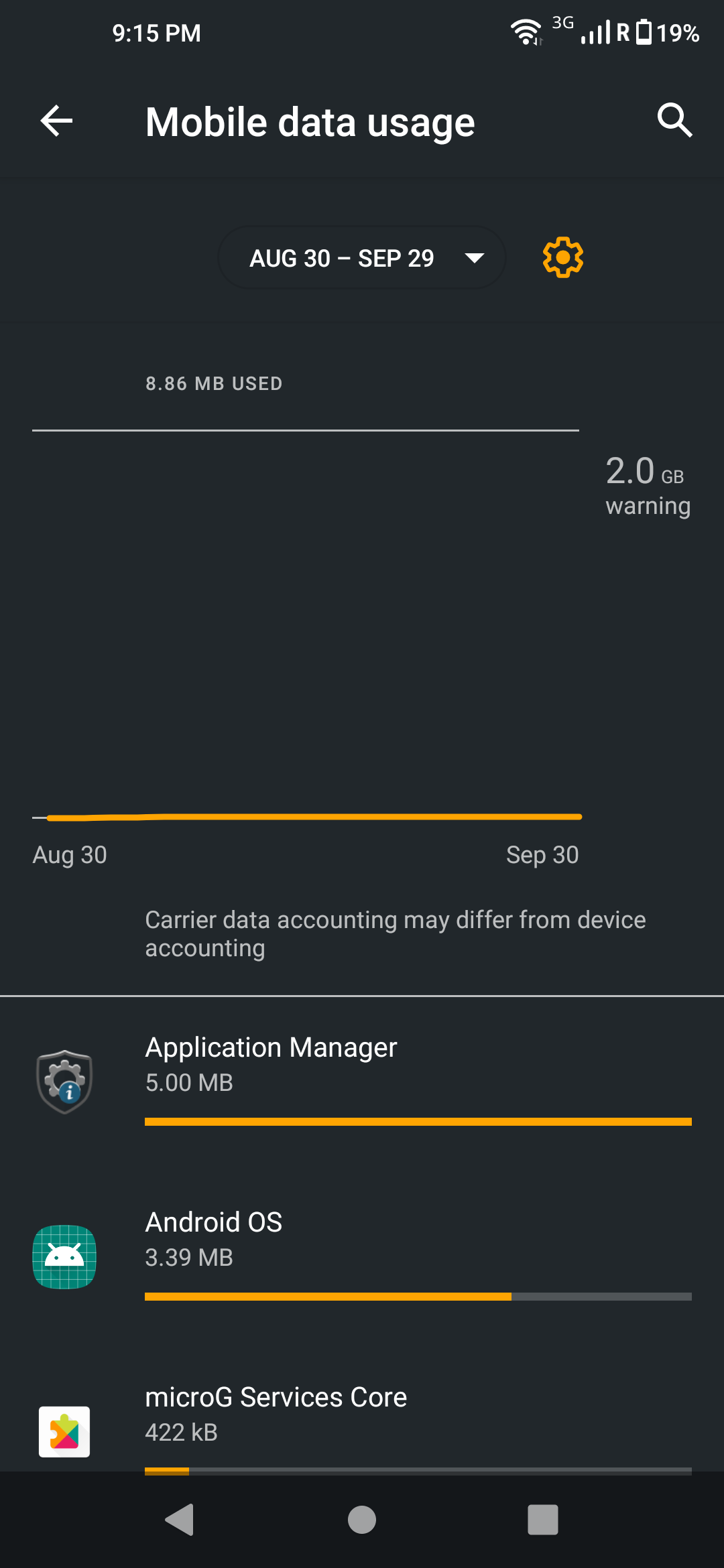
4.5 The fifth option is Data warning & limit. You can use it to set a data consumption warning or a data consumption limit.
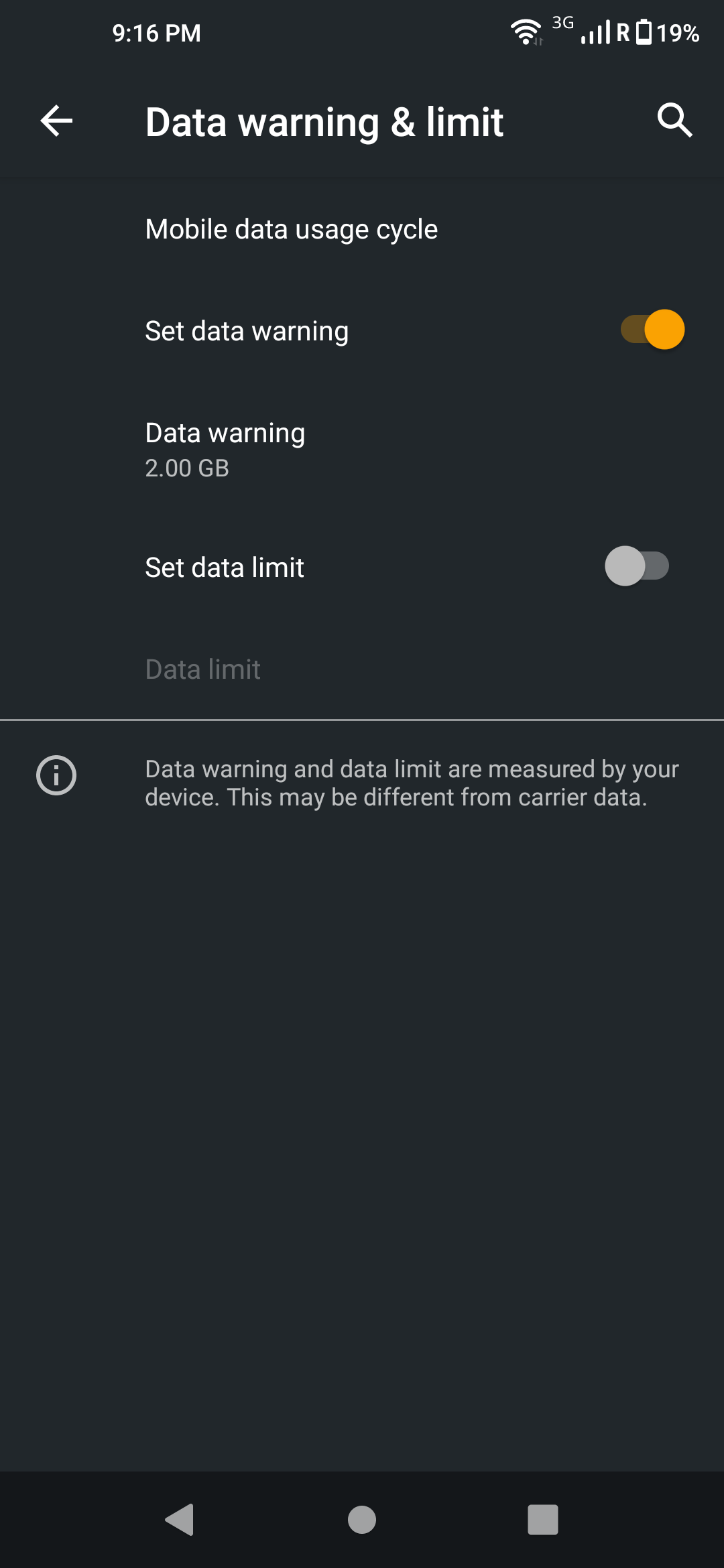
4.6 The sixth option is switching on/off 4G.
4.7 The seventh option is Preferred network type. You can change it to 2G, 3G, 4G.
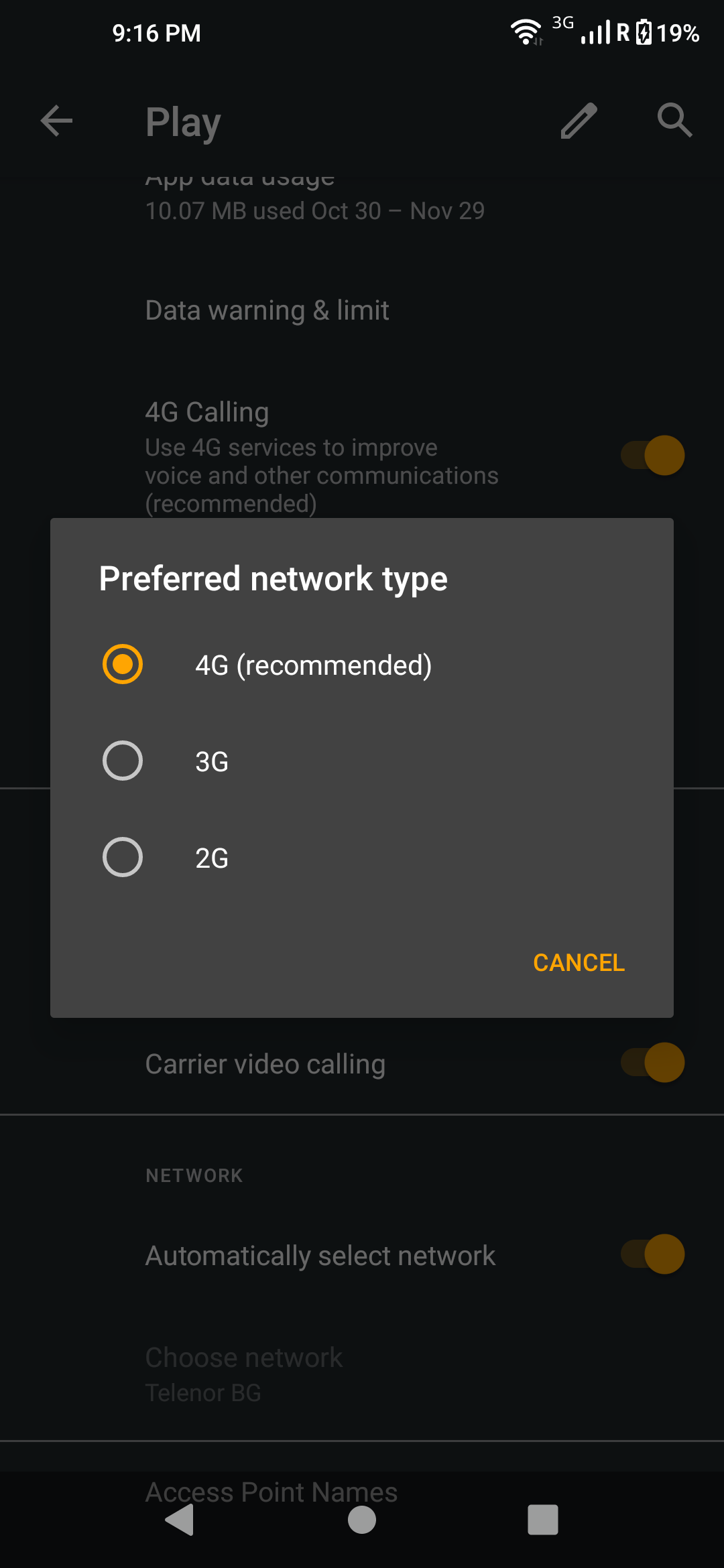
4.8 The eighth option is Wi-Fi calling.
4.9 The ninth option is Carrier video calling.
4.10 The tenth option is Automatically select network. You can use it to pick a network operator manually if you feel there is a need to do so.
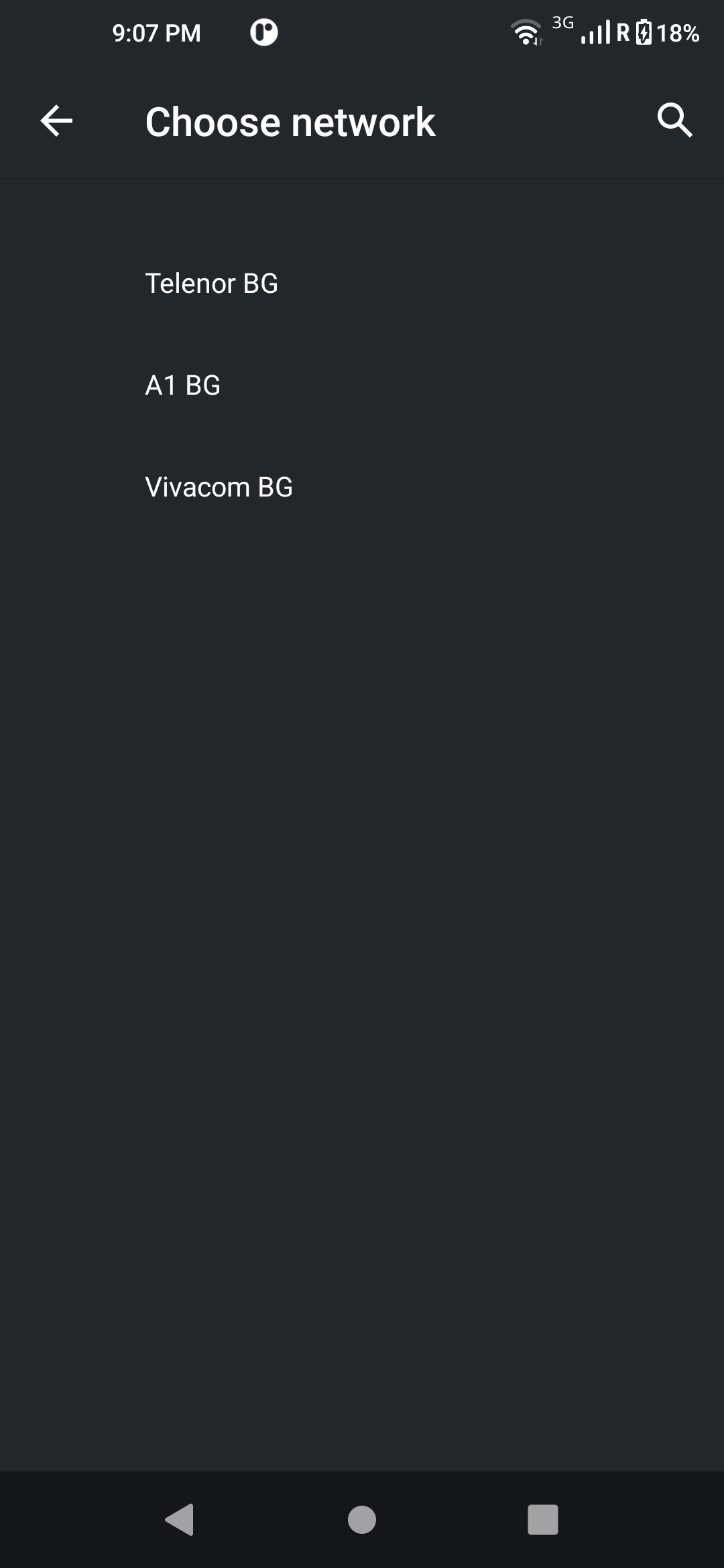
4.11 The eleventh option is Access Point Names (APN) where you can change the APN.
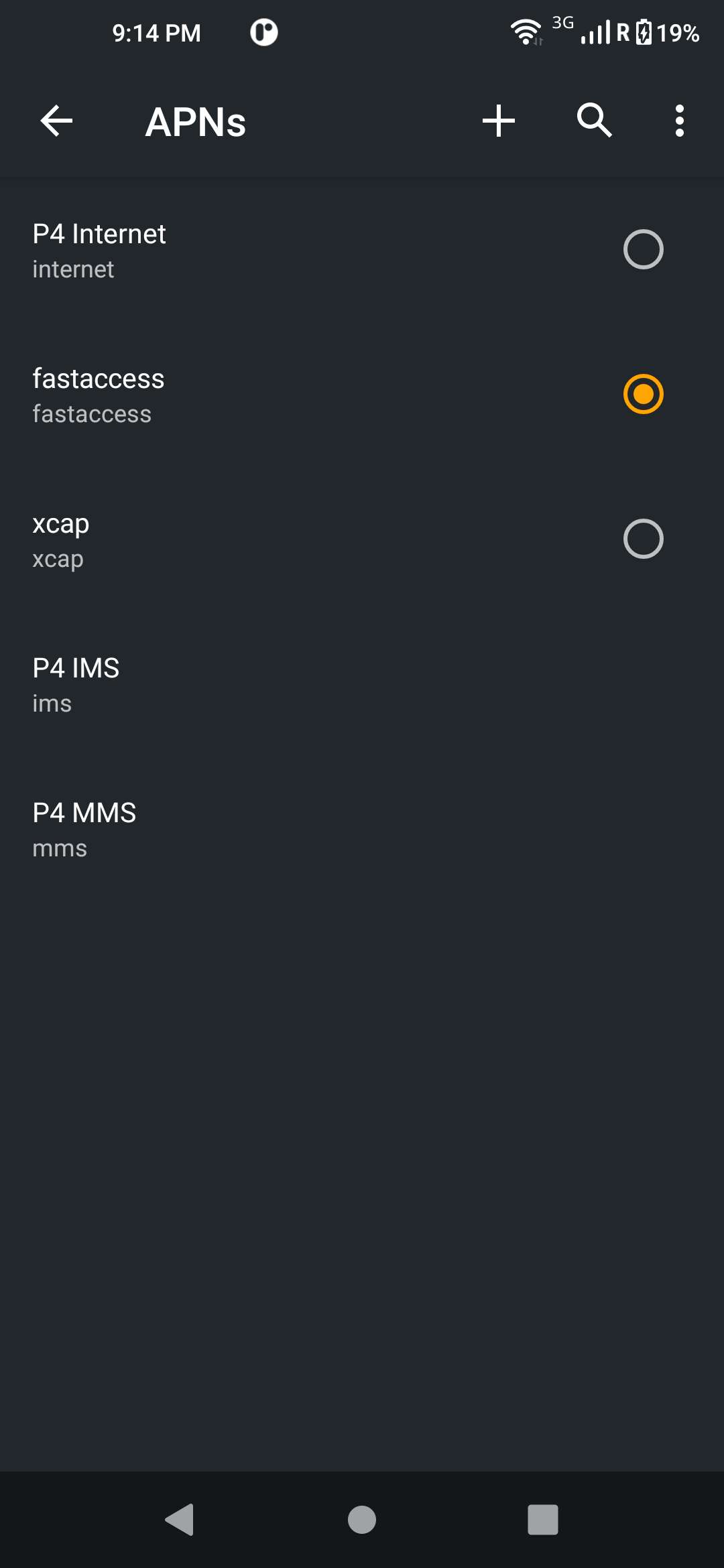
Now that you know how to access mobile network settings, take control of your connectivity experience. Tailor your preferences to suit your needs, guaranteeing a seamless and personalized connection wherever you are. Stay in charge, stay connected!
1. Go to settings.
2. Click on Network & internet button.
3. Click on Mobile network.
4. Click on Advanced to see all the options.
4.1 The first option is to switch on/off the SIM card.
4.2 The second option is to switch on/off mobile data.
4.3 The third option is to switch on/off roaming.
4.4 The fourth option is to check App data usage.
4.5 The fifth option is Data warning & limit. You can use it to set a data consumption warning or a data consumption limit.
4.6 The sixth option is switching on/off 4G.
4.7 The seventh option is Preferred network type. You can change it to 2G, 3G, 4G.
4.8 The eighth option is Wi-Fi calling.
4.9 The ninth option is Carrier video calling.
4.10 The tenth option is Automatically select network. You can use it to pick a network operator manually if you feel there is a need to do so.
4.11 The eleventh option is Access Point Names (APN) where you can change the APN.
Now that you know how to access mobile network settings, take control of your connectivity experience. Tailor your preferences to suit your needs, guaranteeing a seamless and personalized connection wherever you are. Stay in charge, stay connected!
Related Articles
How to Enable Mobile Data on Your Device
Get ready for uninterrupted connectivity as we guide you through the straightforward process of enabling mobile data on your phone. Stay connected on the go with these easy steps, ensuring a seamless online experience wherever you are. There are 2 ...How to Connect to a Wi-Fi Network
Stay connected effortlessly with our quick guide on how to connect to Wi-Fi. Whether it's at home, work, or your favorite café, these straightforward steps ensure you're online in no time, enjoying the benefits of seamless connectivity. 1. Open ...Exploring Your Device's Display Settings
Android display settings allow users to control various aspects of their device's screen. Users can adjust brightness, set screen timeout for power saving, enable or disable adaptive brightness, and configure sleep settings. Additionally, display ...How To Adjust Your Device's Sound Settings
Fine-tune your auditory experience with our guide on how to adjust your device's sound settings. In this straightforward tutorial, we'll walk you through the essential steps to customize your device's audio, ensuring every sound suits your ...How to Check and Manage Your Device's Battery Settings
Take charge of your device's performance with our guide on how to check and manage your device's battery settings. In just a few simple steps, you can optimize battery life and ensure your device stays powered up when you need it most. 1. Open the ...