How to Connect to a Wi-Fi Network
Stay connected effortlessly with our quick guide on how to connect to Wi-Fi. Whether it's at home, work, or your favorite café, these straightforward steps ensure you're online in no time, enjoying the benefits of seamless connectivity.
1. Open settings.
2. Click on Network & internet.

3. Click on Wi-Fi.
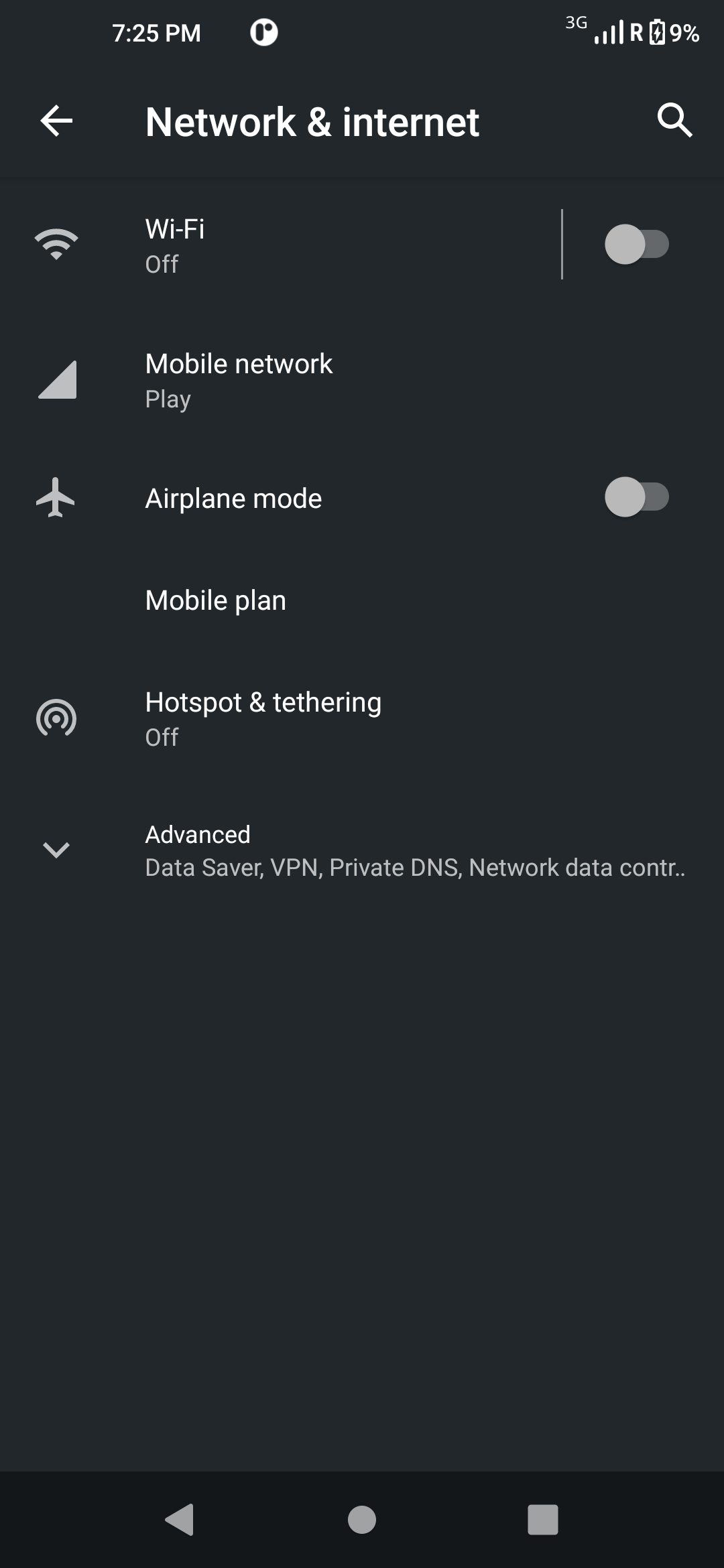
4. Click on Use Wi-Fi. The slider should become yellow.
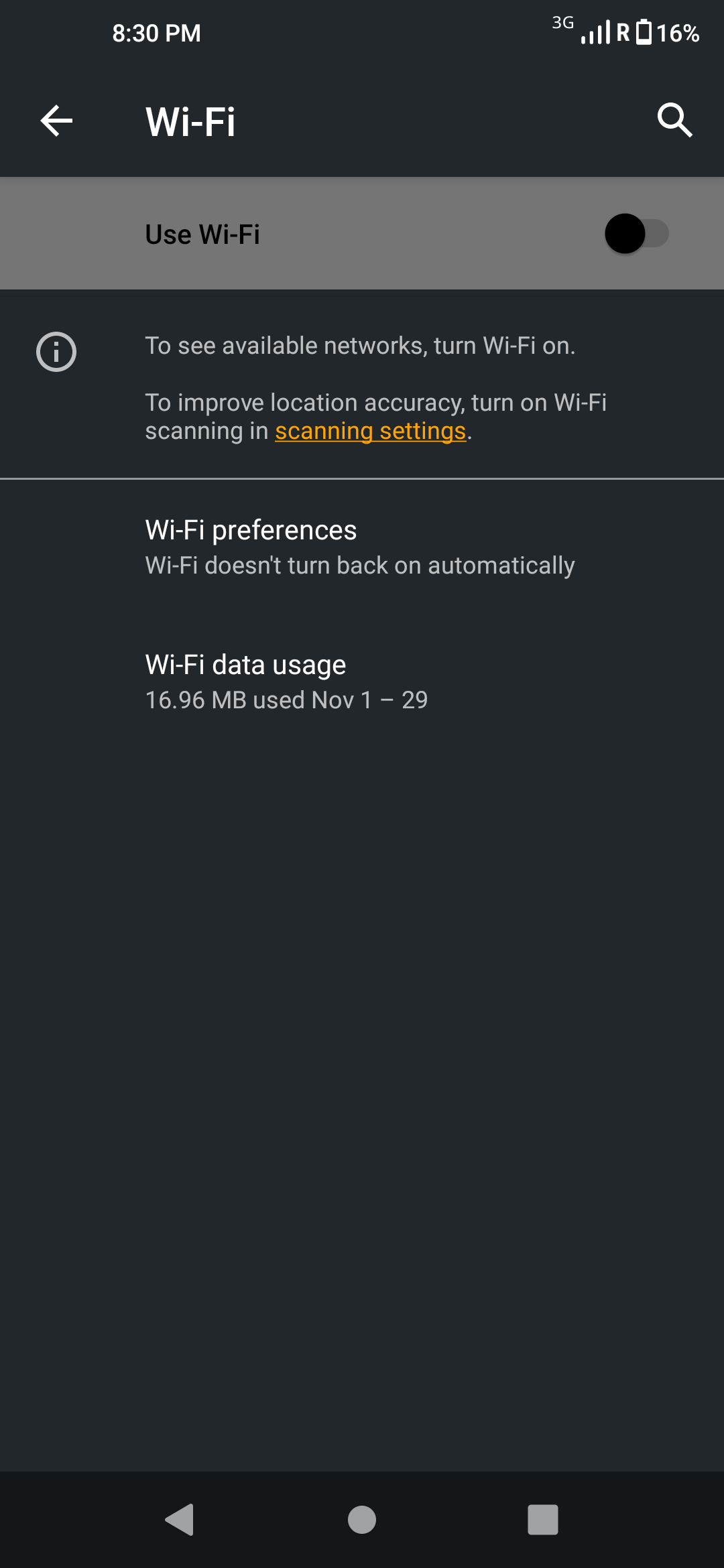
5. Pick a network and click on it.
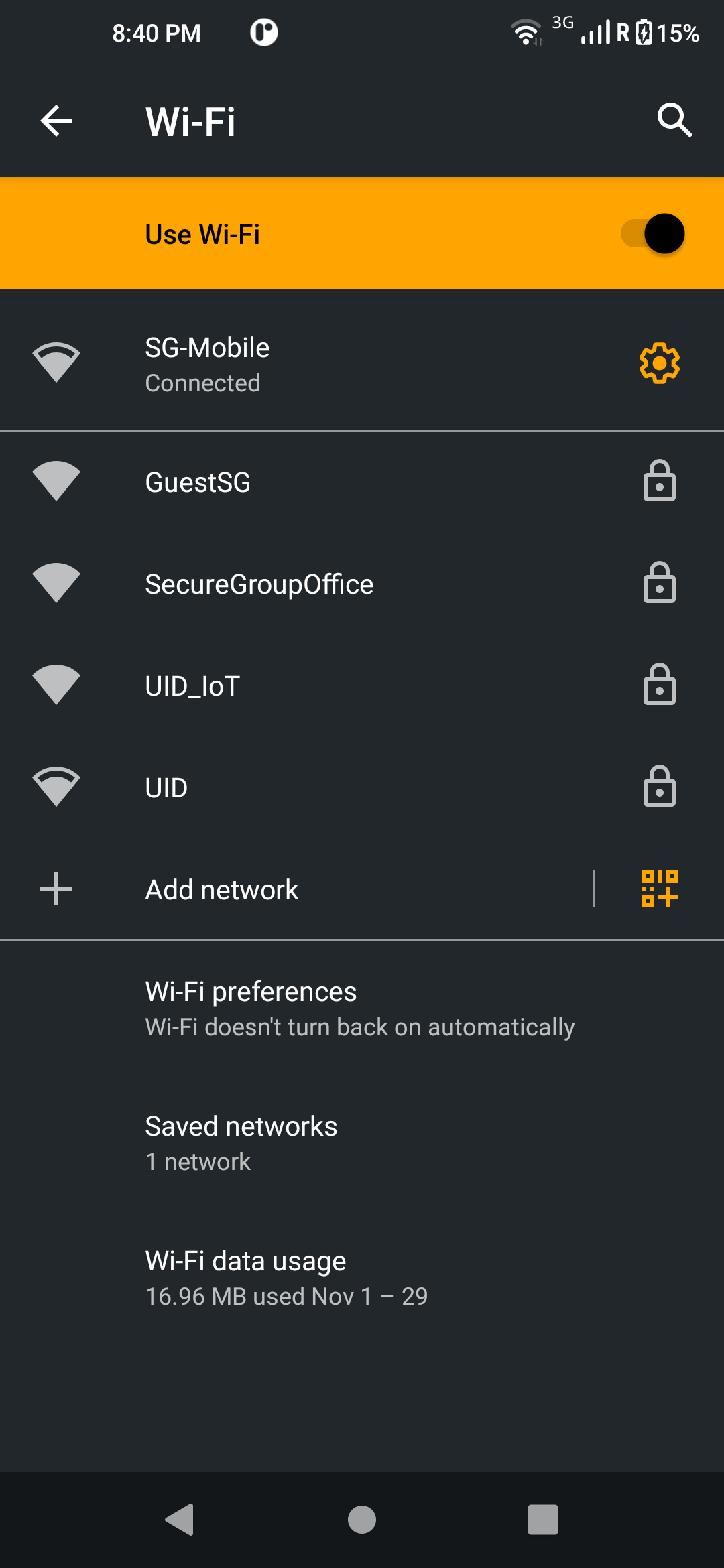
1. Open settings.
2. Click on Network & internet.
3. Click on Wi-Fi.
4. Click on Use Wi-Fi. The slider should become yellow.
5. Pick a network and click on it.
6. Fill in the password field and click on the connect button located in the bottom right corner.
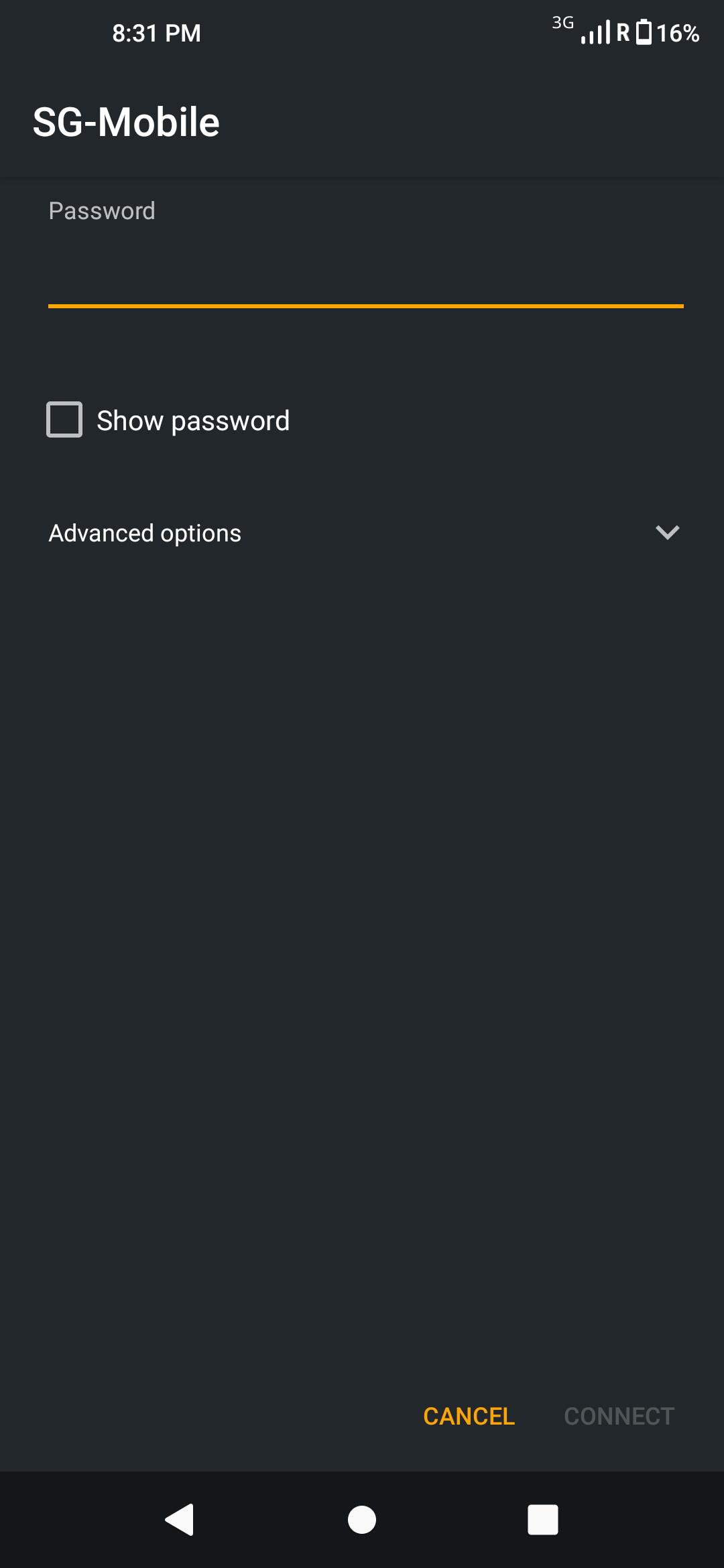
Connecting to Wi-Fi has never been simpler. Now that you're equipped with the basics, experience uninterrupted online access wherever you go. Just a few clicks, and you're linked to the digital world. Happy browsing!
Related Articles
How to Access Mobile Network Settings
Unlock the potential of your mobile device by learning how to access mobile network settings. In this straightforward guide, we'll walk you through the essential steps to customize your network preferences and ensure optimal connectivity. 1. Go to ...How to Enable Mobile Data on Your Device
Get ready for uninterrupted connectivity as we guide you through the straightforward process of enabling mobile data on your phone. Stay connected on the go with these easy steps, ensuring a seamless online experience wherever you are. There are 2 ...